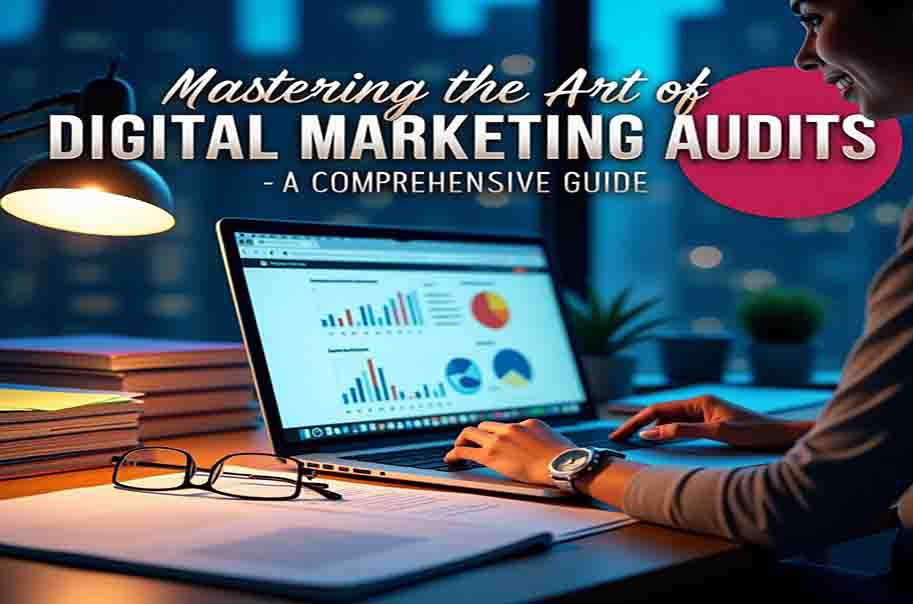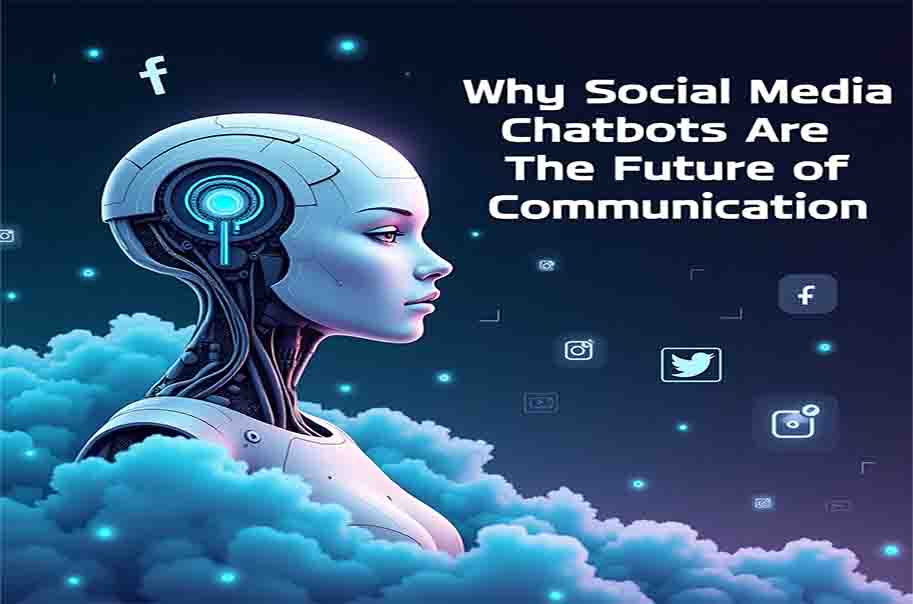Web stories are short, engaging, and visual. They work well on mobile devices and can show up in Google results. Many users tap through web stories because they load fast and look appealing. Creators use them to share updates, guides, and brand stories.
You may be wondering how to rank in web stories and increase your online reach. The process is not too hard, but it does need consistency and effort. Let’s explore how you can use web stories to grow your presence on Google.
What is Web Stories and How Do They Work?
Web stories are visual stories that appear in a full-screen format. They are made using AMP (Accelerated Mobile Pages) and live on your website. These stories may show in Google Discover, Google Search, and Google Images.
They are different from social media stories. They do not disappear in 24 hours. Web stories stay on your site and may bring long-term traffic. They are also clickable, indexable, and shareable.
People use web stories to:
– Share quick how-tos
– Break down complex topics
– Promote products and services
– Share news or events
Stories are built slide-by-slide. Every slide has a mix of text, visuals, and sometimes audio. The best stories focus on one message at a time.
How to Make Web Stories That Stand Out
Many people jump into making stories without a plan. That may result in low engagement or no rankings. Planning your web stories helps deliver clear and useful content.
Here are some tips that can help:
– Use high-quality images or vertical videos
– Add short and bold text
– Keep every slide focused on one idea
– Make sure your design fits all mobile screens
– Add subtitles to videos
– Use a catchy headline on the first slide
Every slide should push the story forward. Try not to add too much text. Your audience may lose interest if it looks cluttered.
You can add animation and transitions, but keep them simple. Clean visuals work better than flashy ones.
Understanding Web Stories SEO
SEO is important if you want your stories to rank. Search engines look at content, structure, and performance. Good stories have clear titles, fast loading times, and useful content.
When thinking about web stories SEO, here are some things to keep in mind:
– Add your keyword in the story title
– Use it again in the description and headline text
– Keep your text relevant to the topic
– Use proper metadata like alt tags and poster images
– Make sure your site is mobile-friendly
– Track your stories using Google Search Console
You may need to test a few formats to see what works. What ranks well for one topic may not work for another.
Where Do Web Stories Show on Google?
Web stories may appear in different parts of Google. They are often visible in Google Discover, which is the mobile feed users see. You may also find them in the Google Search carousel. If your images are optimized, they can show up in Google Images too.
Your story should be unique and should offer something useful. Ranking depends on content quality and structure. The better your story, the more users it may reach.
Some stories may not rank right away. That is normal. Keep improving and publishing new stories. Over time, results may improve.
Key Things That Help in Ranking
Knowing how to rank in web stories means paying attention to small things. Structure and content matter. But design and speed are also important.
Here’s what you should focus on:
– Use an engaging first slide
– Keep the story short and clear
– Use less text and more visuals
– Avoid heavy design that slows loading
– Link the story to a related blog or landing page
– Add a call-to-action at the end
The call-to-action may be a swipe-up link or a simple message like “Read More” or “Visit Our Website.” These can push users to explore more.
Consistency is also key. One story may not be enough. Publish stories on a regular schedule.
Common Mistakes That May Hurt Your Rankings
Even good stories can go unnoticed if they miss some basics. Avoiding mistakes is just as important as following best practices.
Here are a few things you may want to avoid:
– Using low-resolution images
– Overloading slides with too much text
– Forgetting to add metadata
– Using unrelated topics just for keywords
– Posting stories that have no clear purpose
Google values content that helps users. Your story must answer a question or give useful info. If it does not, users may skip it.
Also, keep the number of slides between 7 and 10. Longer stories may feel boring. Short ones may not offer enough value.
Why Brands Should Use Web Stories
Brands may benefit a lot from using web stories. These stories help in sharing updates, new launches, and tutorials. You may also use them to share customer feedback or success stories.
Web stories offer visual storytelling without depending on social media platforms. You control the content, the timing, and the traffic.
They can support your blog or product pages. Users who enjoy the story may click through and visit your site.
Closing Note
Learning how to rank in web stories is a smart step for anyone looking to improve online reach. You need to know what is web stories, how to make web stories, and how to do proper web stories SEO. Follow the basics, stay consistent, and create content that people would like to explore. Your efforts may take time to show results, but they can pay off in better visibility and more traffic.